
Refresh your home and earn more with 5x the Reward Points
Spring is here! Refresh your home and garden while earning rewards. From now until the end of May, your Visa® Rewards card will earn you 5x the reward points on all home-related purchases.*
- Home Supply Stores/Warehouses
- Lawn & Garden Supply Stores
- Nurseries
Activate your rewards and make the most of your spending by using your Visa® Rewards card.
How do I activate the promotion?
Before you start shopping, you'll need to activate the reward special within the uChoose platform. Activating is easy, and can be done in a few steps.
- Log into your online account.
- Click on the Card Management tool (this can be found at the top of the screen, or under Tools & Settings).
- Click on your Visa® Rewards Credit Card. If you don't see it, click on the "Add or Switch" tab to add or switch to your Visa® Rewards card.
- Click on the "Rewards" tab and continue to the uChoose Rewards page.
- Scroll down to see the available promotions under Earning Benefits.
- Click "Activate" to activate the promotion. The promotion will then be active for the remainder of the promotion period.
Have a Visa® Platinum Card but aren't earning rewards?
You can upgrade your card without any application or credit check. Call our Member Support or click the Live Chat button to start rewarding yourself.
Questions?
Call our Member Support or click the Live Chat button on the corner of your screen.
*Earn 5X the uChoose Reward Points at Home Supply Stores/Warehouses, Nurseries, and Lawn & Garden Supply Stores during the period of 4/1/2025 – 6/30/2025, when using your HRCU Platinum Rewards Credit Card or HRCU Business Rewards Credit Card. To be eligible for promotion, cardholders must activate the promotion on their uChoose Rewards home page. Activation can occur by accessing HRCU’s online banking, navigating to Card Management, and accessing the Rewards function. Promo activation will then occur on the cardholders uChoose Rewards homepage. Maximum bonus reward points earned during promotion period is 5,000 (five thousand). After maximum bonus points have been earned, purchases will continue to earn the standard rewards points of 1 (one) point per $1.00 spent. Home Supply Stores/Warehouse purchases include online and in store purchases at home improvement retail stores, and building supply stores (i.e. hardware, lumber, flooring, and paint stores). Purchases made through third parties such as contractors may not qualify. Nurseries, and Lawn & Garden Supply Store purchases include online and in store purchases at garden, lawn, and nursery supply stores. Purchases made through third parties or non-qualifying merchants may not qualify. Purchases must be made with merchants in the United States. To qualify for 5X the uChoose Reward Points, the purchase date must be on or before 6/30/2025. For online purchases, the transaction date from the merchant may not be the date of the purchase, but instead the date when the item ships. Qualifying merchants are determined by Merchant Category Code (MCC). Merchants and processors are assigned an MCC based on their standard products and services. HRCU is not responsible for assigning MCC codes to merchants and has no control over what MCC is assigned to a merchant. Transactions performed at merchants that are not assigned the following MCC codes are not eligible for promotional points: 5039, 5193, 5200, 5211, 5231, 5251, 5261, 5713, and 5992, and will instead earn the standard reward rate of 1 point per $1 spent. HRCU reserves the right to adjust or shut down this promotion at any time.




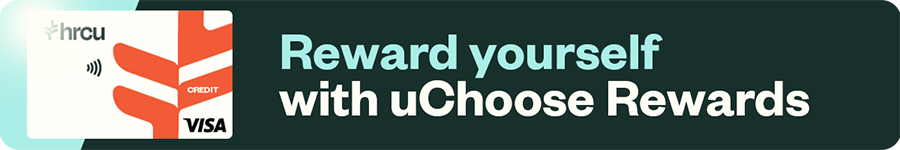



 Membership
Membership Contact
Contact Rates
Rates Appointments
Appointments Locations
Locations